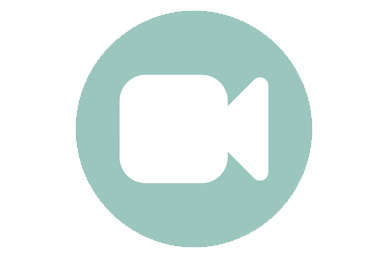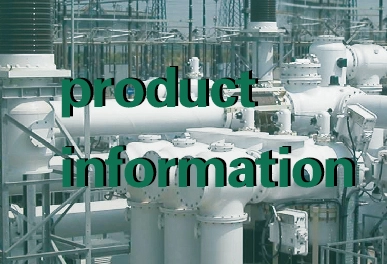Ⅰ. What are the steps to replace the paper roll for the SF6 relay?
1. Press the round button to open the front cover of the SF6 gas density relay calibrator, and take out the remaining paper core.
2. Put in a new paper roll.
3. Pull out a part of the paper head, put it in the center position, and close the front cover of the SF6 gas density relay calibrator.
Ⅱ. Notes on replacing roll paper for SF6 relay calibrator
When closing the front cover of the SF6 gas density relay calibrator, let the paper stretch out a section from the paper outlet, and let the glue shaft fully press the paper roll, otherwise it will not be able to print.
When the thermal printer is loaded with paper, it must be confirmed that the thermal coating of the thermal printing paper is on it, and then the thermal paper is put into the printer compartment, otherwise the writing will not be printed.
If there is a deviation of the printing paper, you can reopen the front cover of the SF6 gas density relay calibrator to adjust the position of the printing paper.
Indicator light and key operation: There are two transparent keys on the printer panel, marked with the words SEL (select) and LF (aliasing). The SEL transparent key can also display the red state, and the LF transparent key can also display the green state.
The red indicator light on and off means the printer is online/offline, the green indicator light is always on, the printer is powered on, and the green indicator light is always on after the power is turned on. The red indicator light is always on.
Online/offline status selection: After power-on or after exiting the self-test mode, the printer enters the online working status, and the red indicator light is on;
After pressing the SEL button, the red indicator light of the SF6 gas density relay is off, and it enters the offline working state; after pressing the SEL button again, the red indicator light is on, and it enters the online working state again.
When offline, the printer no longer receives data from the host. Another function of the SEL key is to pause during the printing process, that is, when the SEL key is pressed during the printing process, the red indicator light turns off.
After the printer finishes printing the current line of text, it will pause. At this time, the paper feed operation can be performed. Press the SEL key again, the red indicator light will be on, and the printer will continue to print.
Paper feeding operation: Press the LF button in the offline state, the SF6 gas density relay calibrator will empty the paper without printing; press the LF button again to stop the paper feeding, and press the SEL button in the paper feeding mode to enter the printer directly. online way.
Self-test operation: The printer self-tests the sample. There are two operation methods: the first one, before turning on the power, press and hold the SEL button and then turn on the power, release the SEL button after one second, and the printer will print out a self-test sample;
Second, when the SF6 gas density relay calibrator is powered on, if the current red indicator light is on, first press and hold the SEL key to turn off the light, then hold down the LF key and then press the SEL key to print out self-test proofs.