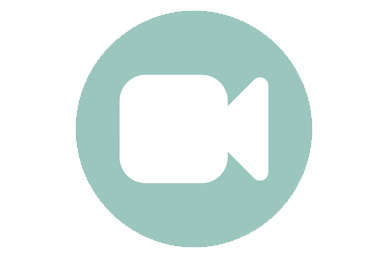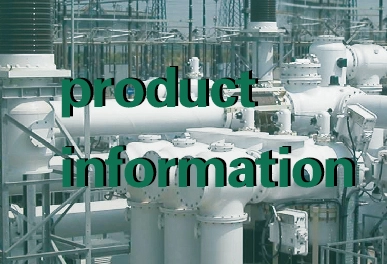With the rapid development of the electricity industry, SF6 gas, as an excellent insulating medium, has been widely used in high-voltage equipment. To ensure the accurate monitoring of SF6 gas density, the automatic SF6 relay calibrator was developed. This article will introduce in detail the operating methods of the automatic SF6 relay calibrator, helping users to better master its usage skills.
Automatic SF6 Relay Calibrator Parameter Settings
The main interface of the automatic SF6 relay calibrator is straightforward, allowing users to easily carry out parameter settings. In the main interface, after selecting the "Density Relay Calibration" option, press the selection key to enter the density relay calibration parameter setting interface. In this interface, users can set four key parameters: upper limit pressure, number of detections, temperature collection, and signal type, by rotating the mouse.
Firstly, when setting the upper limit pressure, users need to adjust the switch pressure value from intake to exhaust according to actual needs. By pressing the selection key and rotating the mouse, users can precisely set the pressure value within the range of 0.001MPa~0.999MPa.
Secondly, the detection number is for setting the cycle number of inflation and deflation, with users able to choose among 1, 2, and 3 according to testing needs.
Next is the setting for temperature collection. The system provides two methods of temperature collection: "System" and "Input". When selecting "System", the calibrator uses its built-in sensor to detect the ambient temperature; when selecting "Input", users must use an infrared thermometer to test the internal temperature of the density relay and manually enter it.
Finally, the choice of signal type is crucial for the accuracy of test results. Users can choose from "Single Signal", "Single Lockout", or "Dual Lockout" according to actual needs. Each type has its specific application scenarios and testing requirements, and users need to carefully read the manual and choose according to the actual situation.
After setting the parameters, click the "OK" option, and the system will enter the SF6 relay calibration testing interface. To return to the previous interface, the "Back" option can be clicked.
Automatic SF6 Relay Calibrator Measurement Operation
In the measurement operation interface, users can see key information such as alarm reply value, alarm value, lockout reply value 1, lockout value 1, lockout reply value 2, lockout value 2 as well as Pt (pressure value under current ambient temperature) and P20 (equivalent pressure value converted to 20℃). These information will be displayed on the screen in real-time according to the number of detection times and signal type set by the user.
Once the external gas circuit is ready, users can click the "Start" button to begin detection. During the detection process, users can hear the sound of solenoid valves opening or closing, as well as a brief release of gas from the exhaust pipe. Meanwhile, the screen will display the corresponding test results sequentially, and the status bar will indicate the current number of detections.
To stop the test, users can click the "Stop" button. If there are no values displayed on the screen when stopping, click the "Start" button to continue testing; if retesting is needed, first release the gas then click the "Start" button again.
During the testing process, if messages like "Device Fault" occur, users should check whether the connection of circuits and gas paths as well as the selection of signal types are correct. After the test is completed, the status bar will display "Test Completed". At this point, users can click the "Save" button to save the current test results, or click the "Print" button to print the test results. To redo parameter settings or start a new test, click the "Back" button to return to the density relay calibration parameter setting interface.
Ending Calibration
After calibration is complete, to ensure the safety of operators, it is necessary to strictly follow the steps below to remove the gas circuit and connections: firstly, close all valves on the gas cylinder; secondly, press the "Release Gas" button on the panel to release the residual gas in the pipeline; finally, turn off the power and unplug the gas pipe, signal wire, and power cord. Please note, it is strictly prohibited to unplug the inlet plug without releasing the gas, to avoid accidents.
Through this article, it is believed that users have gained a deeper understanding of the operating methods of the automatic SF6 relay calibrator. In practice, users should carefully read the manual and follow the relevant safety standards to ensure the accuracy and safety of the test.